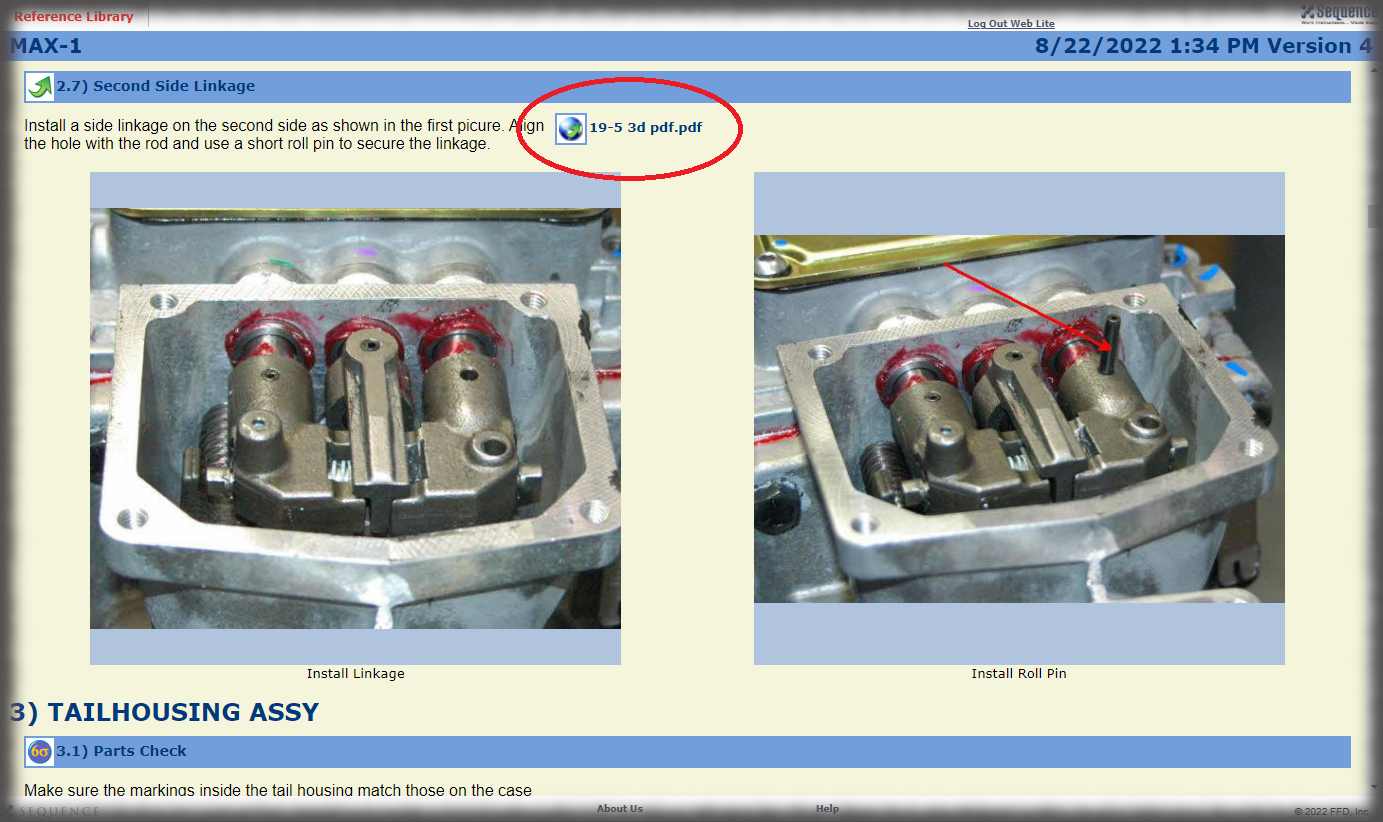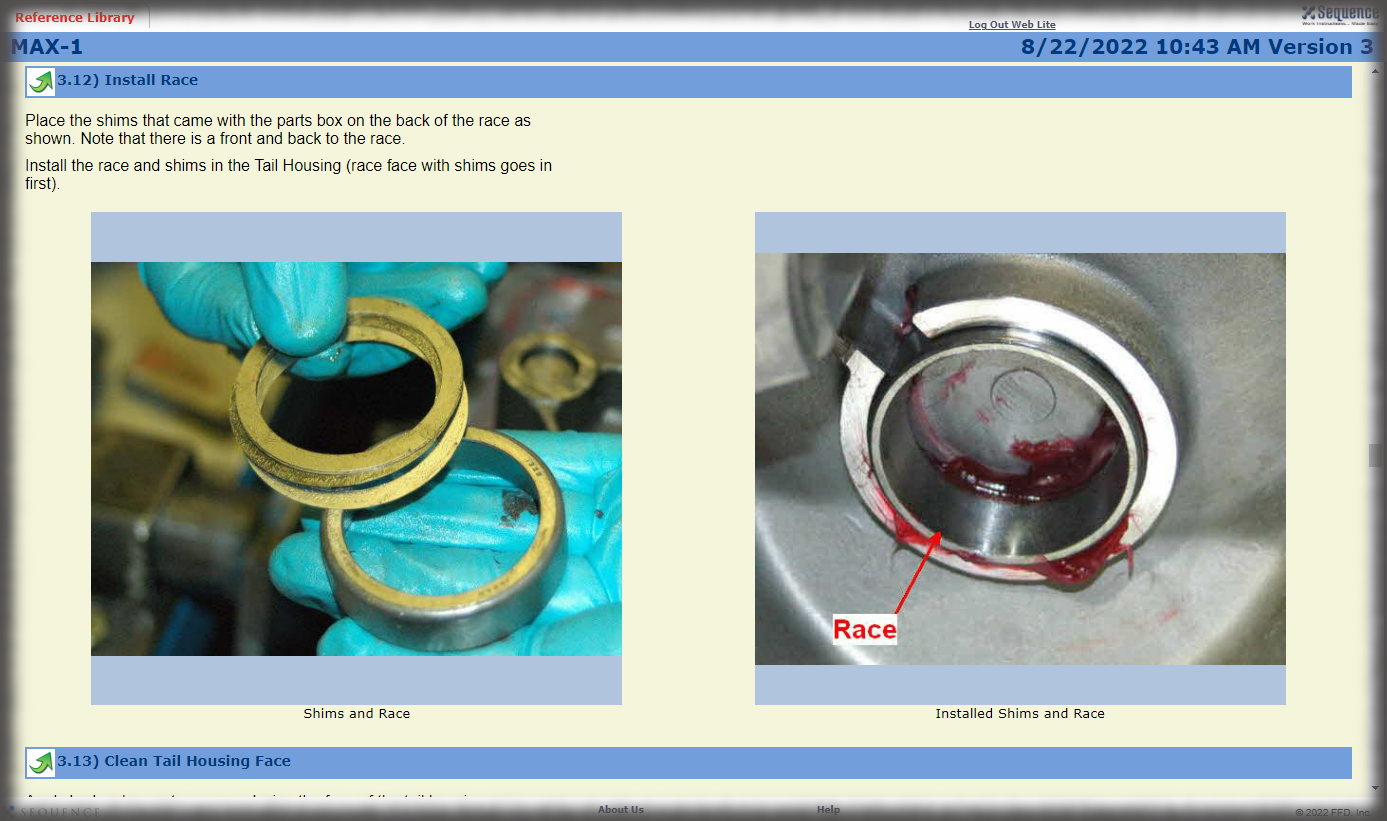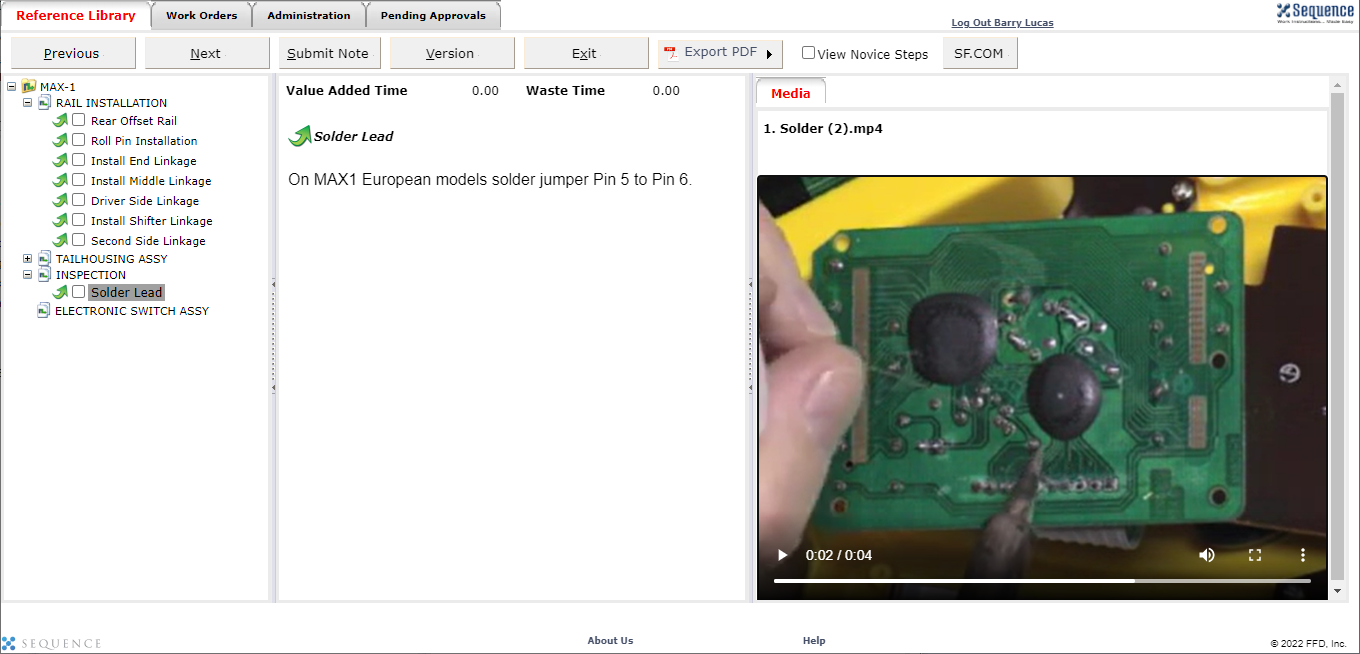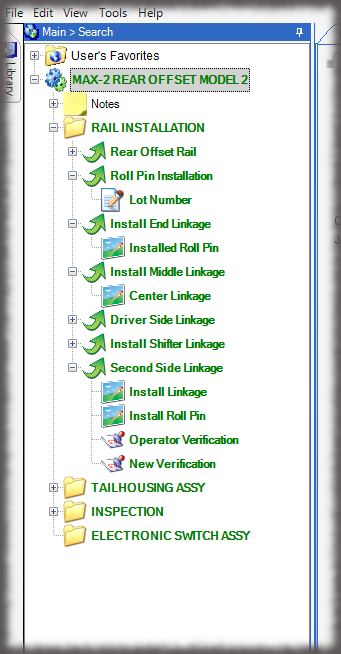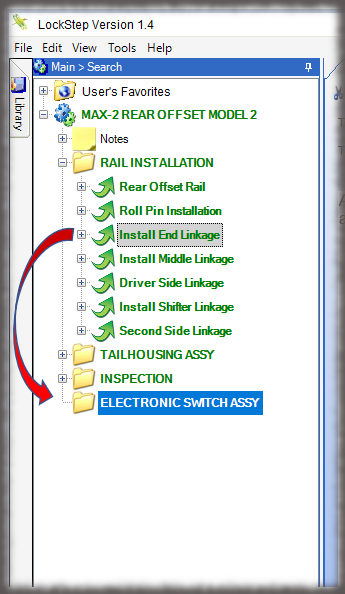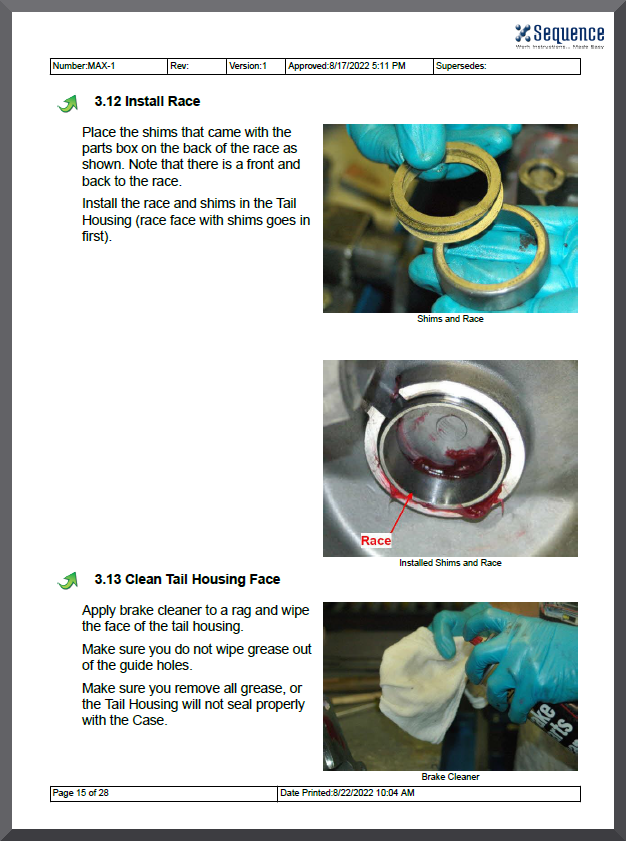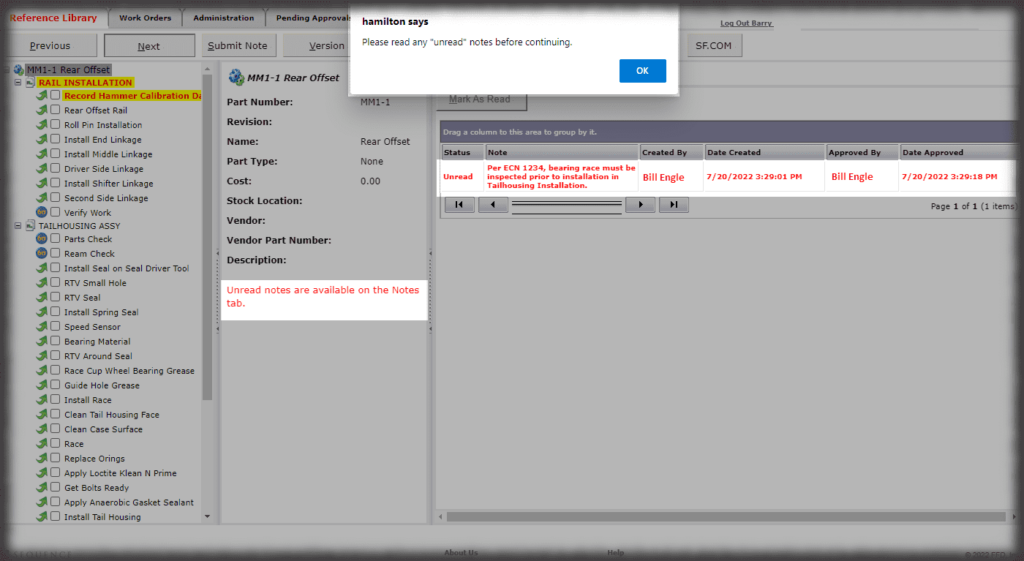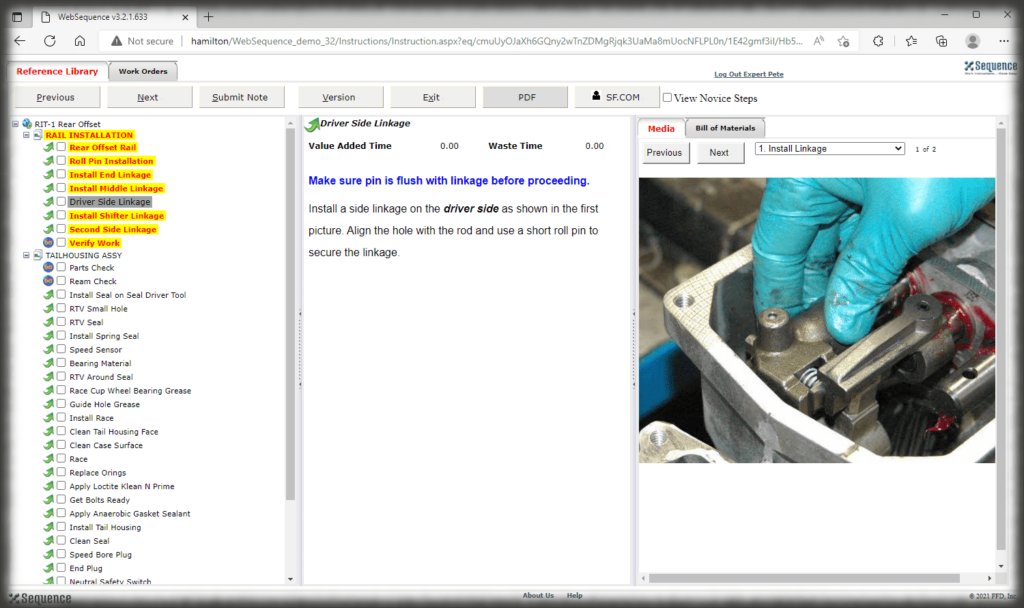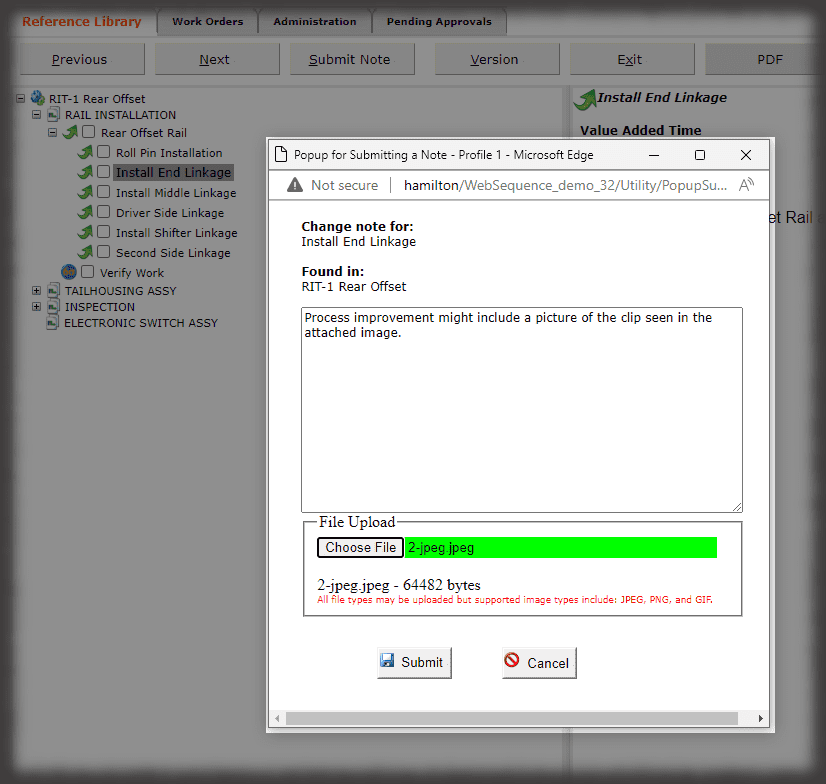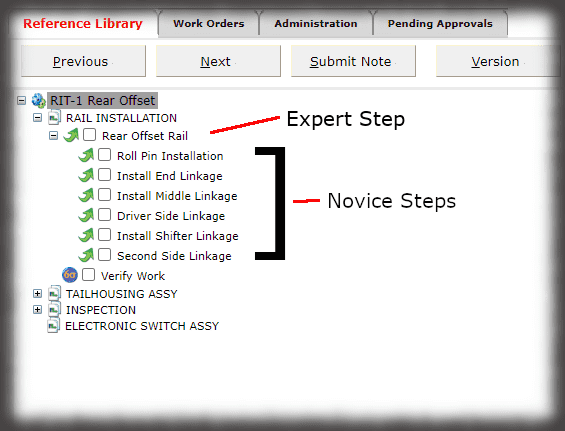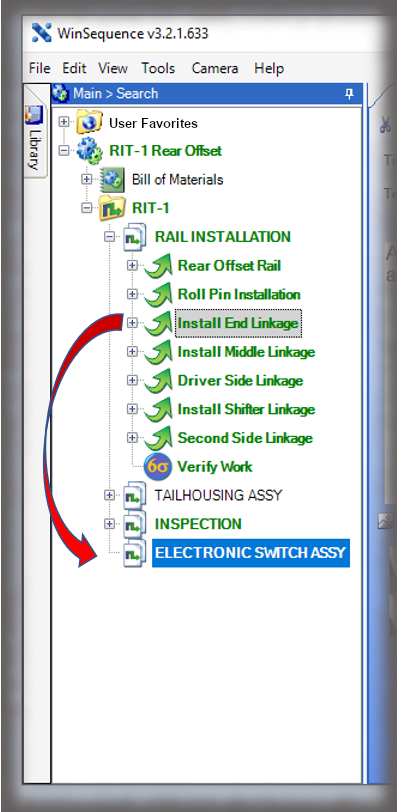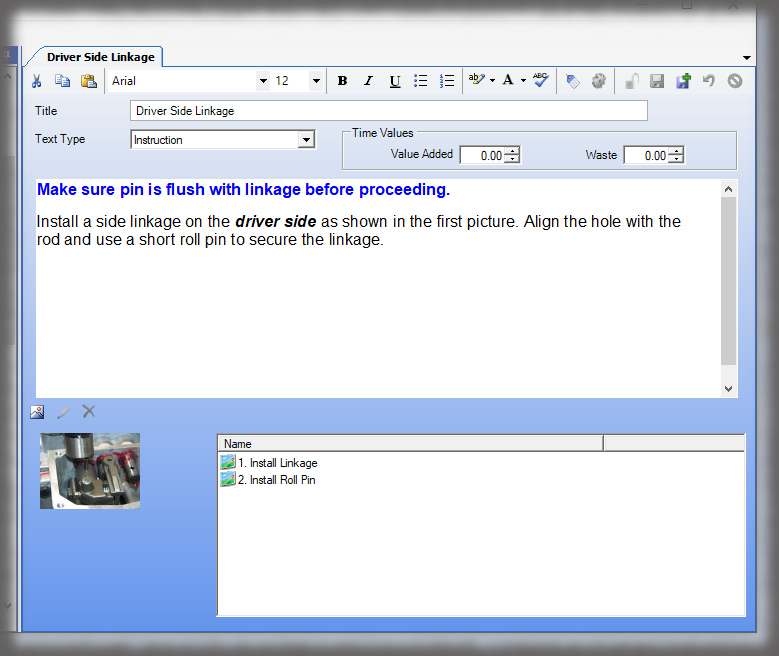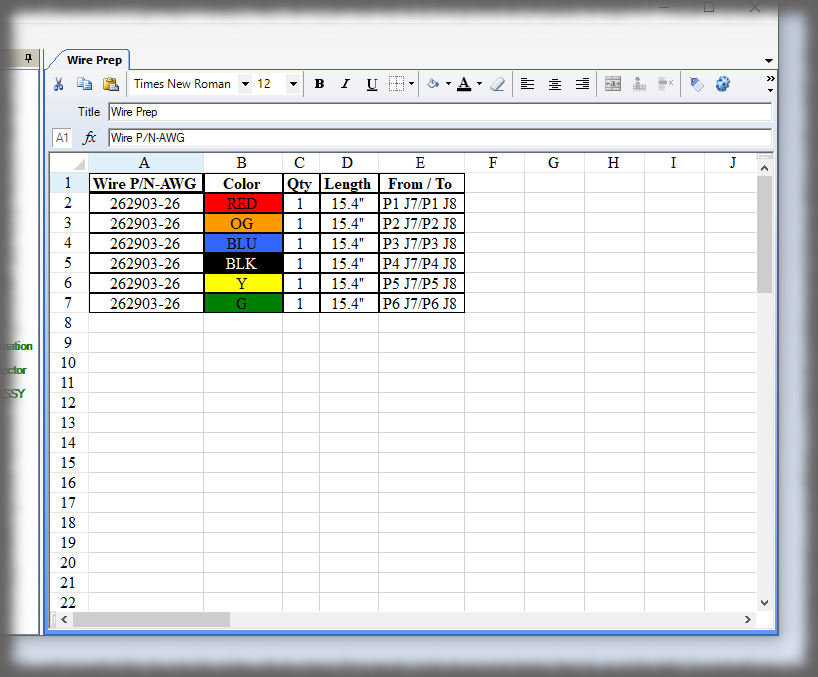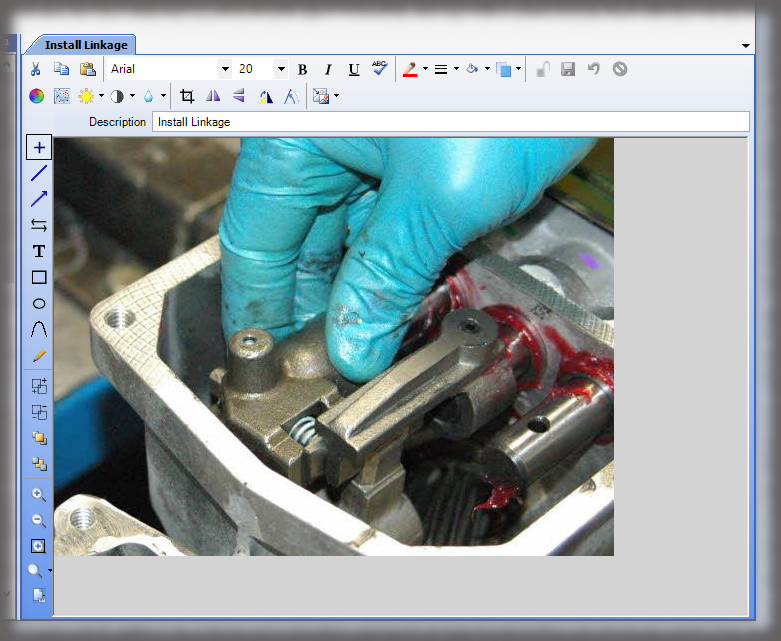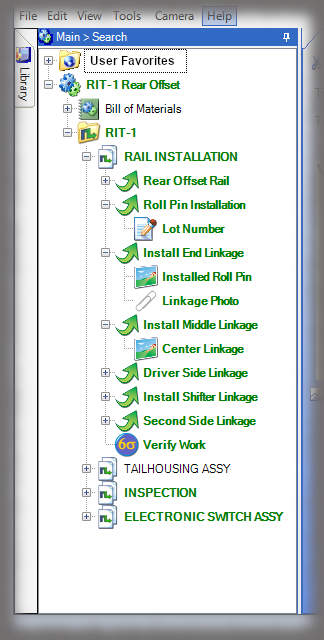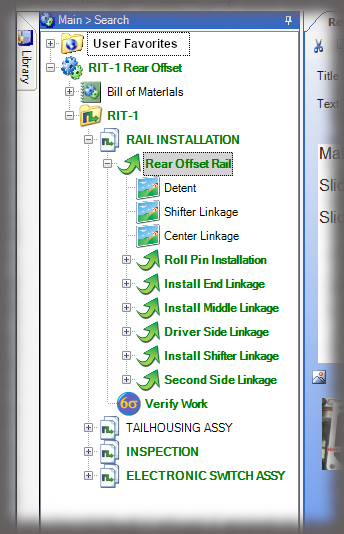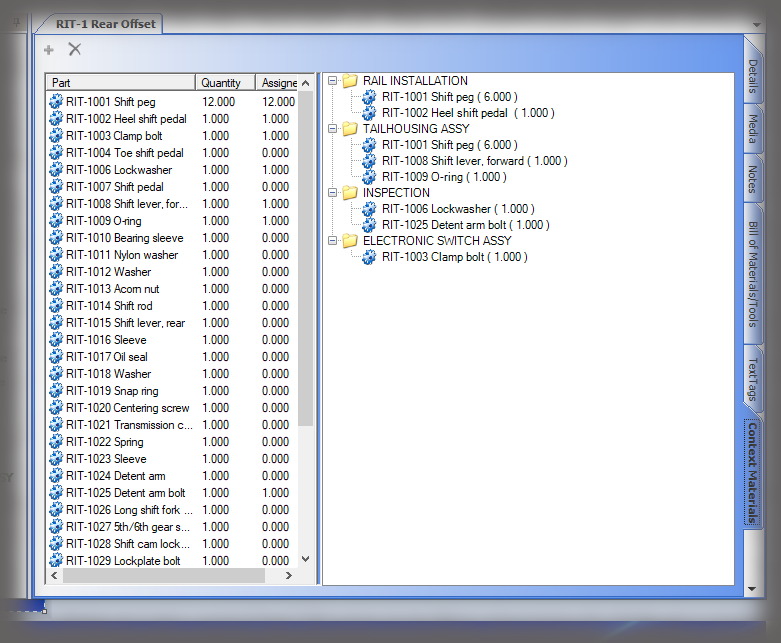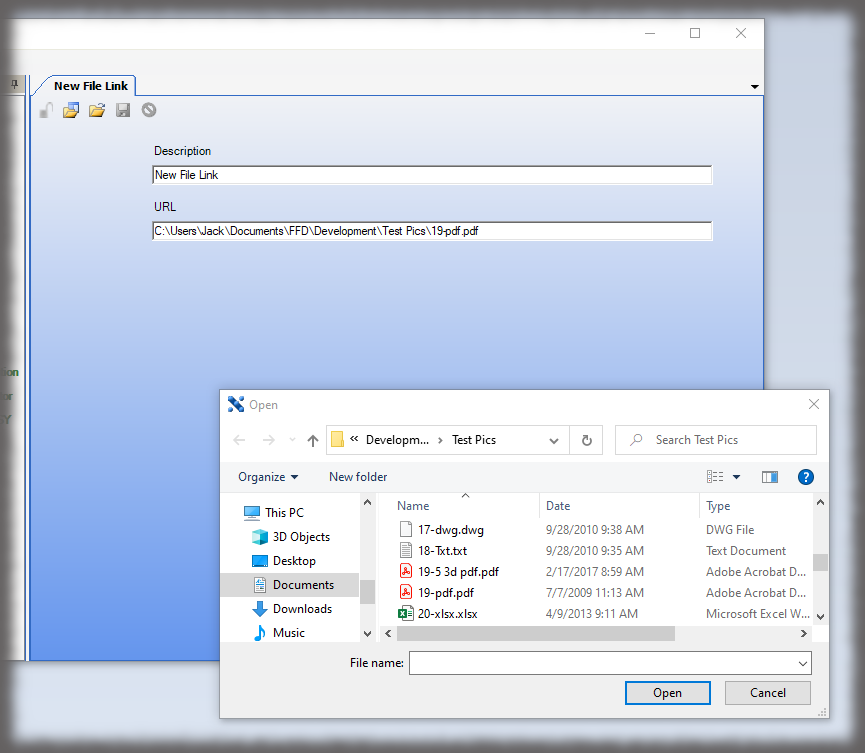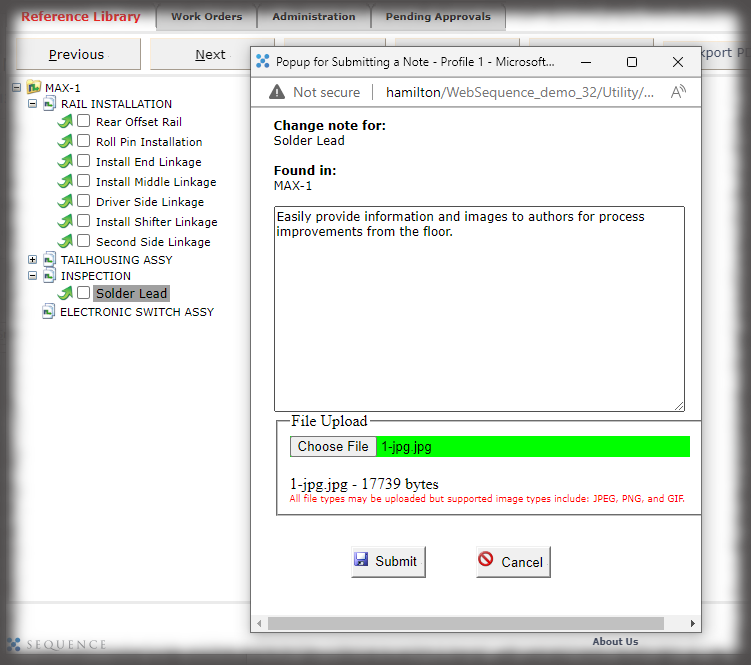Visual Work Instructions for Manufacturing with Real-time Presentation and Deployment
WebSequence Enterprise Work Instruction Software
WebSequence is not just paper on glass, but a dynamic electronic work instruction interface between engineering and the paperless manufacturing floor. Sequence makes available only one version of the work instructions – the RIGHT one.
By deploying up-to-date, visually-rich work instructions, a Sequence deployment gives production personnel the best opportunity to build it right the first time.
When integrated with your ERP system for Work Order specific deployment, WebSequence also becomes a powerful data capture, tracking, and tracing portal.
WebSequence can capture 21 CFR Part 11 electronic signatures from operators, line-leads, or supervisory personnel. Additionally, operators can either manually enter shop-floor data (numeric with limits, text, and pass/fail) or use USB connected tooling for fast, reliable data entry without the opportunity for transcription errors.
Finally, in that unfortunate, inevitable instance when things don’t go as planned, WebSequence is also a dynamic portal for managing the flow and capture of information for shop floor Redlines, Nonconformances, & Rework.
Features
Real-Time Electronic Work Instructions
Learn more about product options for shop floor users, supervisors, and managers.
Real-time, Controlled Deployment
Deploy work instructions directly to the shop floor, eliminating the never-ending task of updating paper documents and guaranteeing ISO compliance. View Websequence UI
Mobile Access
Get secure access to your work instructions from anywhere inside your manufacturing facility’s intranet via any PC, tablet, or handheld device browser.
Version Control
Operators have immediate access to only the most recently published version of an instruction, preventing costly errors and mistakes.
Highly Visual
Include video and audio to improve work instructions and make them more easily understandable. See Sample Visual
Skill-Based Work Instructions
Define operators by skill level to automatically configure the level of detail presented to each operator. View Example of Skill-Based Instructions
Real-Time Feedback
Submit request features provide instant feedback to management using text and images. Work instructions can be flagged to discover hidden production issues. View Submit Request Example
Work Instruction Change Acknowledgement
Operators must sign off on version notes created by authors before the application will allow users to view a new version of the instruction. Acknowledgments are tracked by user on each process. See example
Administrative Features
Administrative Review and Approval
Review, suggest changes and return, or approve work instructions from any computer or device on your network. Administrators have fast, easy, one-click access to all work instructions pending approval in your queue.
Electronic Kaizen
Conduct electronic Kaizen events and send change requests directly from the shop floor to assist engineering with continuous improvement. Electronic Kaizen works with selected tablets with integrated cameras for capturing new images during the work instruction submission process. For more information, watch Kaizen Events with a tablet.
Optional Features (With MRP/ERP Integration)
Work Instructions by Work Order / Serial Number
Access digital work instructions by work order or serial number, collect work order data and obtain instant access to relevant information.
Electronic Redlines
WebSequence allows authorized personnel to issue redline changes that immediately propagated through all affected assembly work orders. Electronic redlines provide instant notification to shop floor personnel.
Shop Floor Data Collection
Capture critical information and maintain records from deployed instructions, production data, and electronic signatures by operators and supervisors. See “Access Instructions by Work Order” for more detail.
Display Specific Instructions for Configured Products
Eliminate confusion when assembling products with multiple configurations. Sequence automatically displays configuration-specific instructions for a given work order and automates traceability.
Rework Work Order Management
When things go wrong in production, Sequence Enterprise allows custom instructions to be created against a work order to define corrective action on the part. The rework work instructions are part of the original work order and contribute to the complete manufacturing history of that work order.
Proceed with Noncompliance
Allow authorized personnel to approve a one-time “Proceed with Noncompliance” for a unique work order logging it as a permanent manufacturing history log in the electronic work order. Websequence works to support existing business processes for noncompliant databases or systems.
Audit and Compliance
Provide a complete audit trail for compliance and traceability of integrated work instructions.