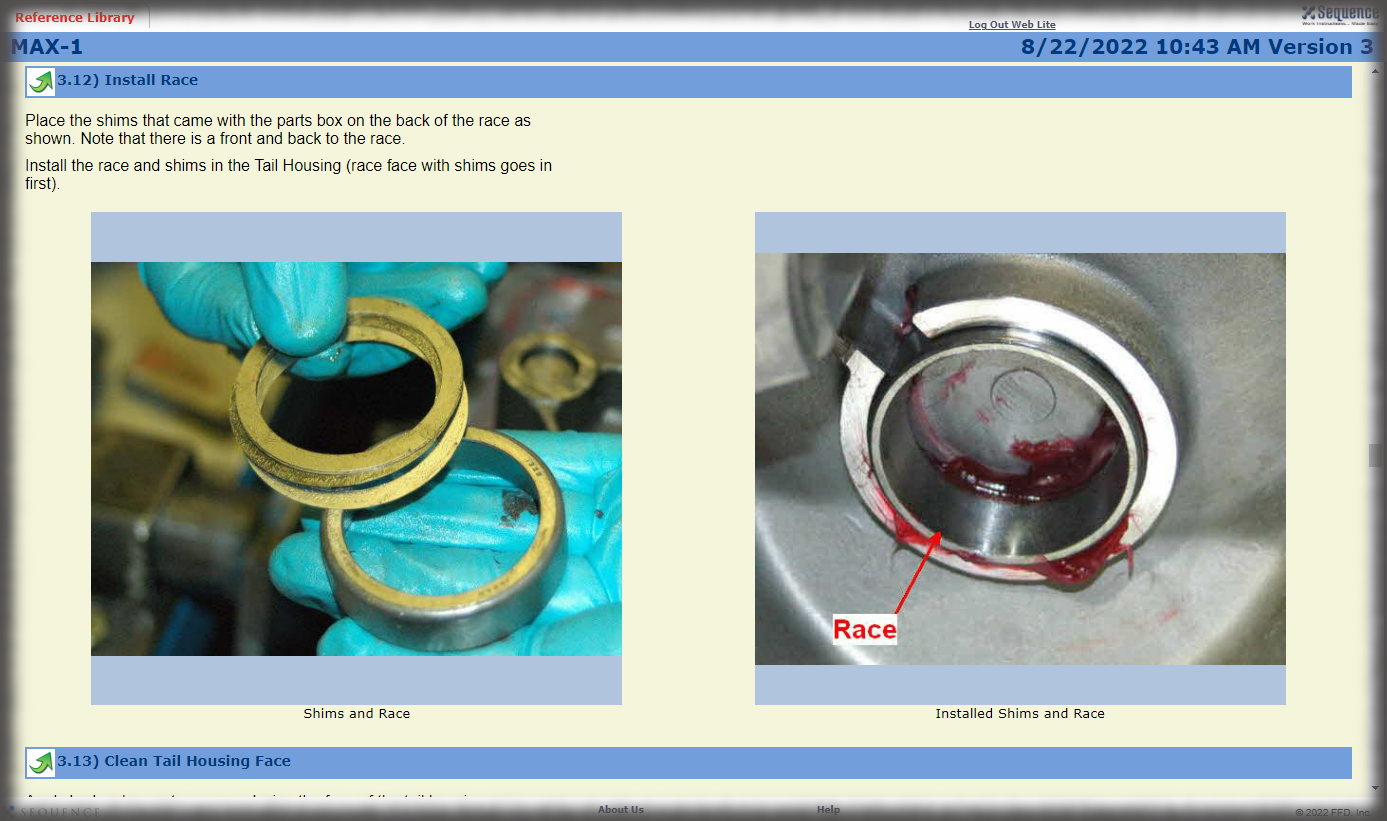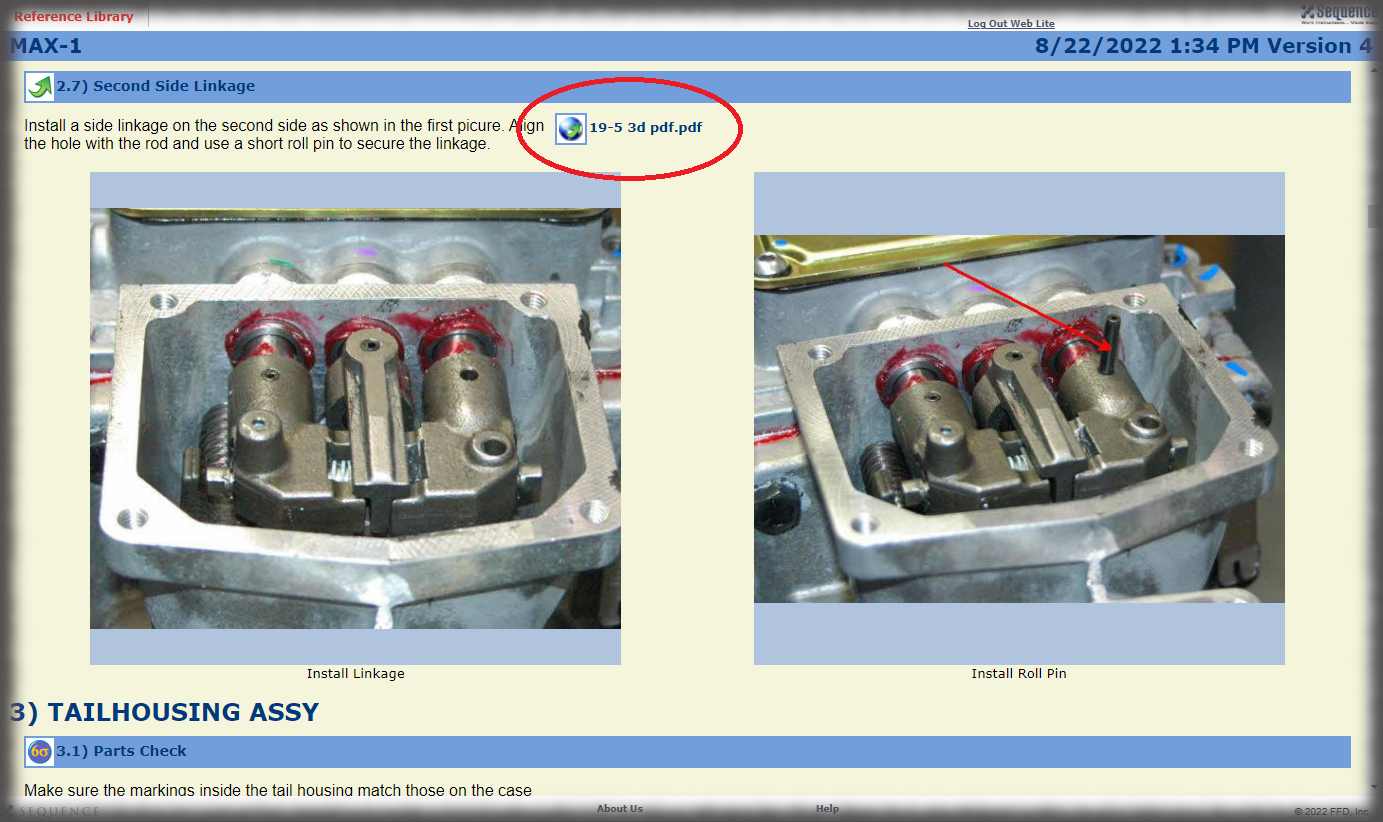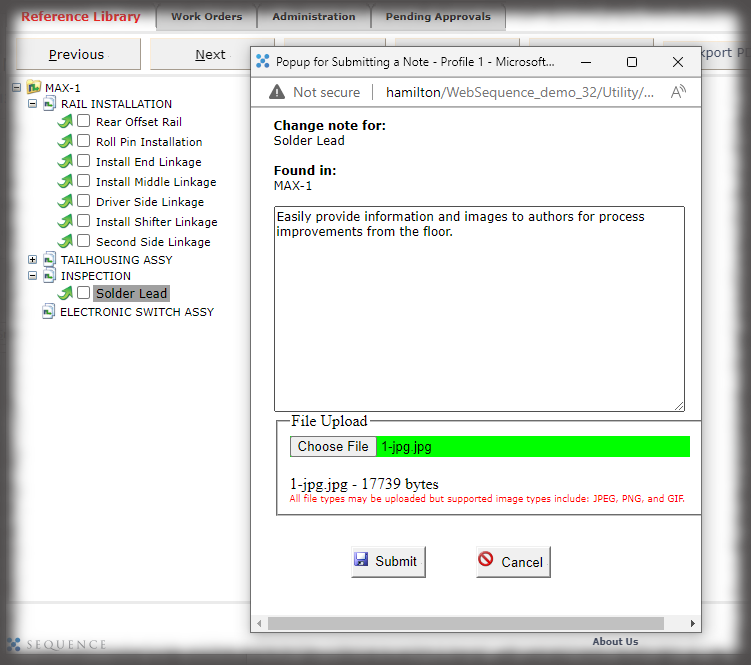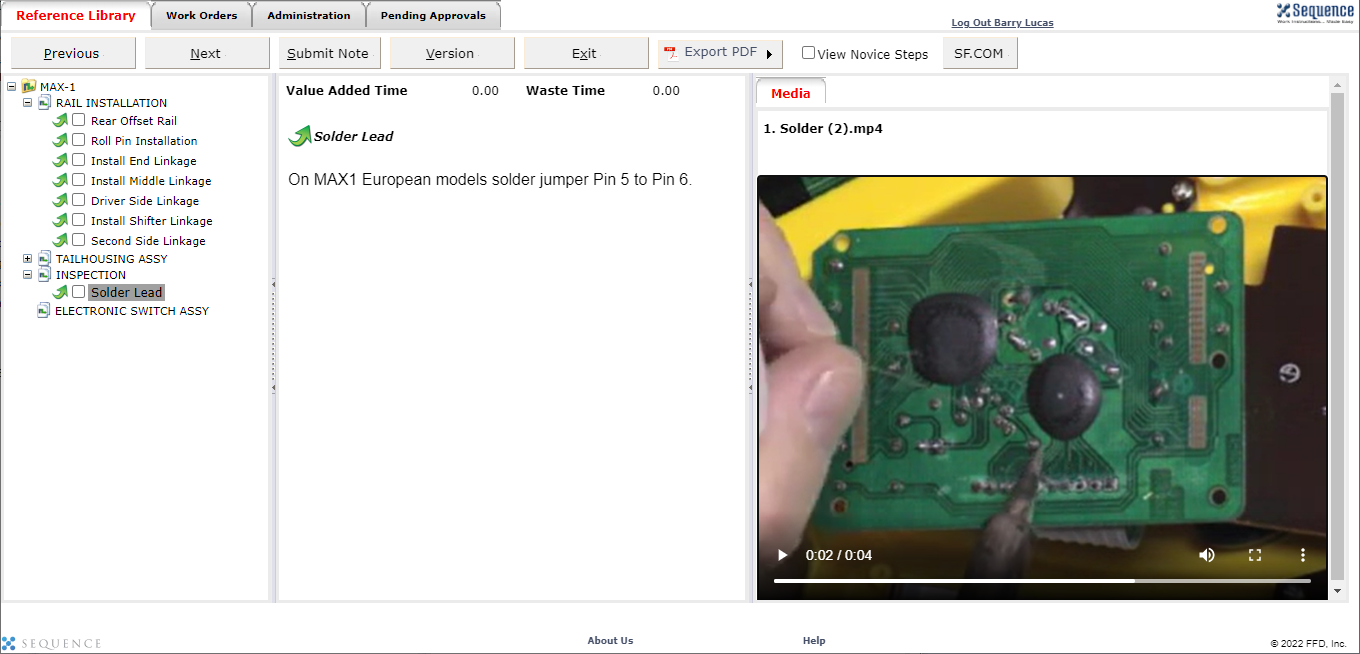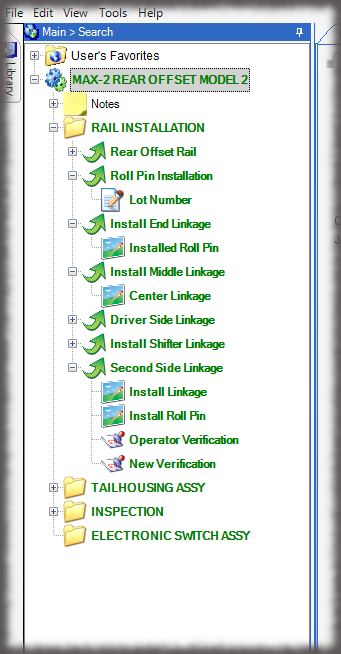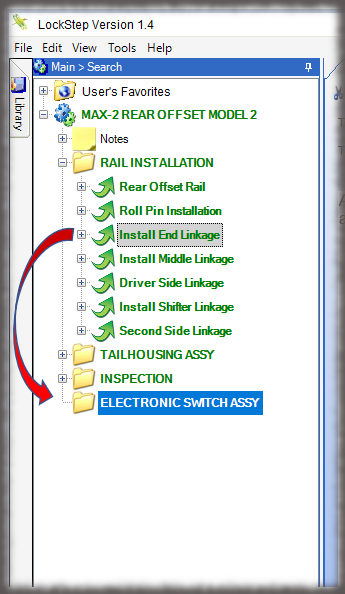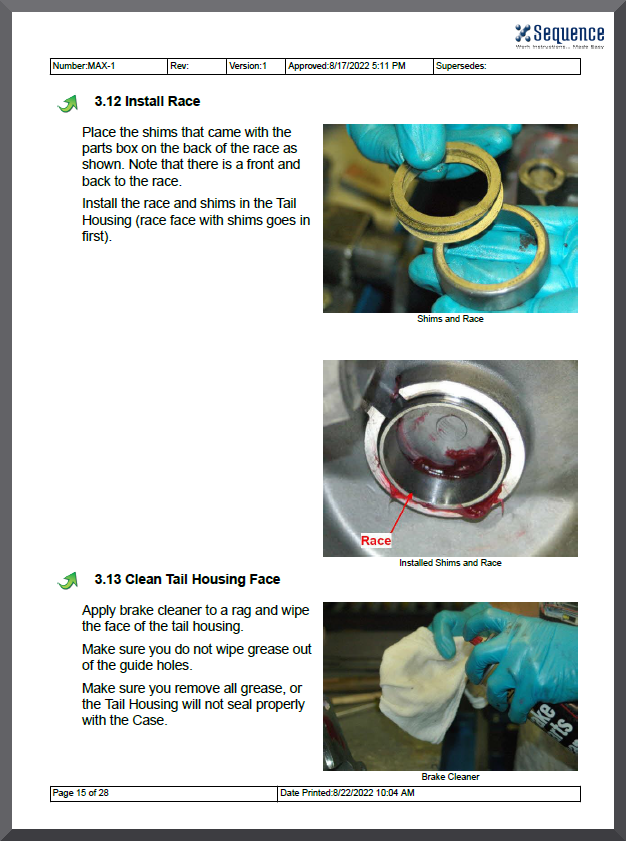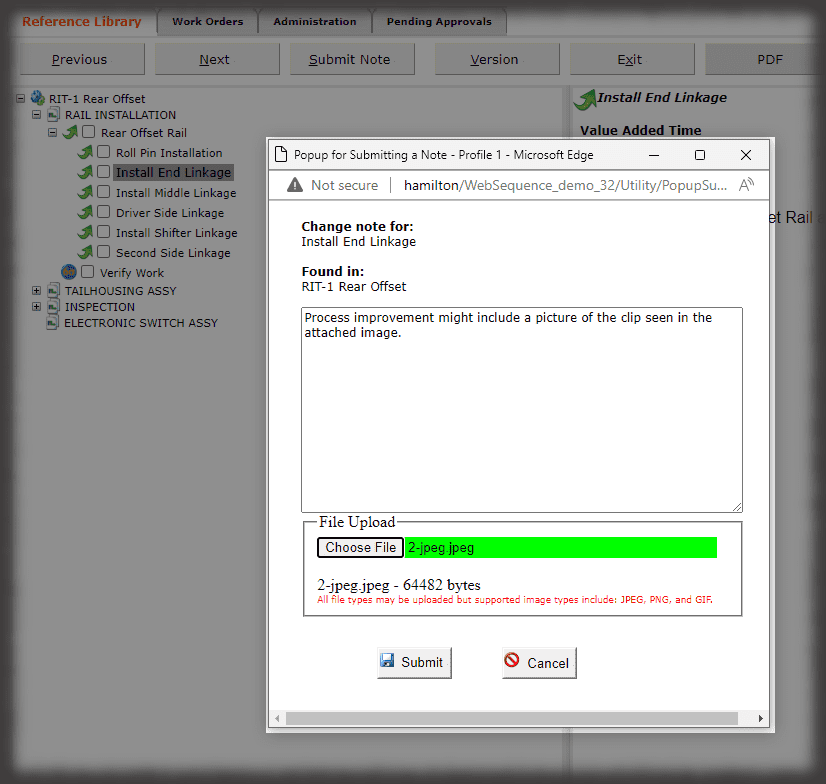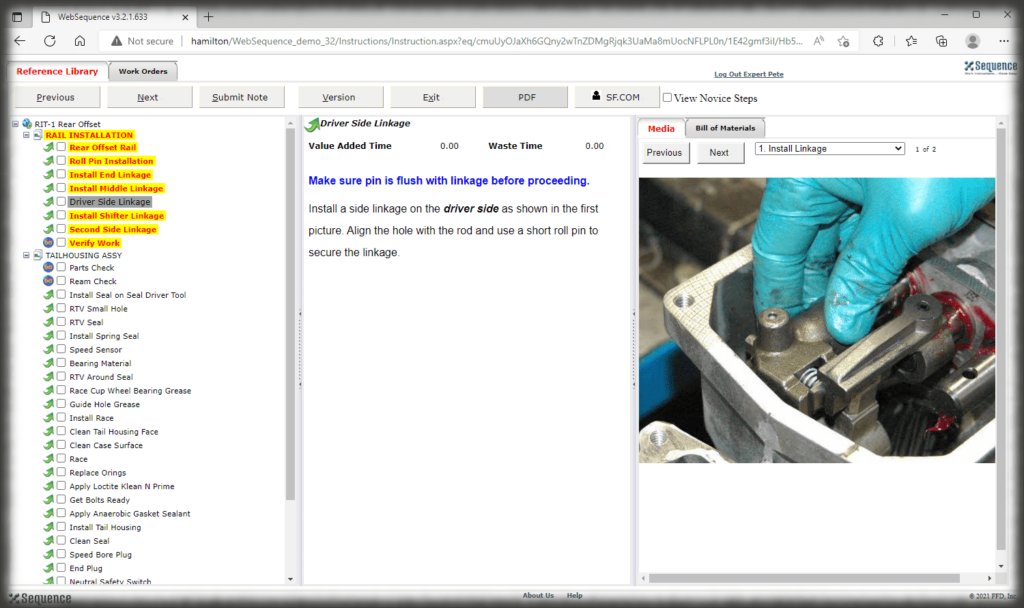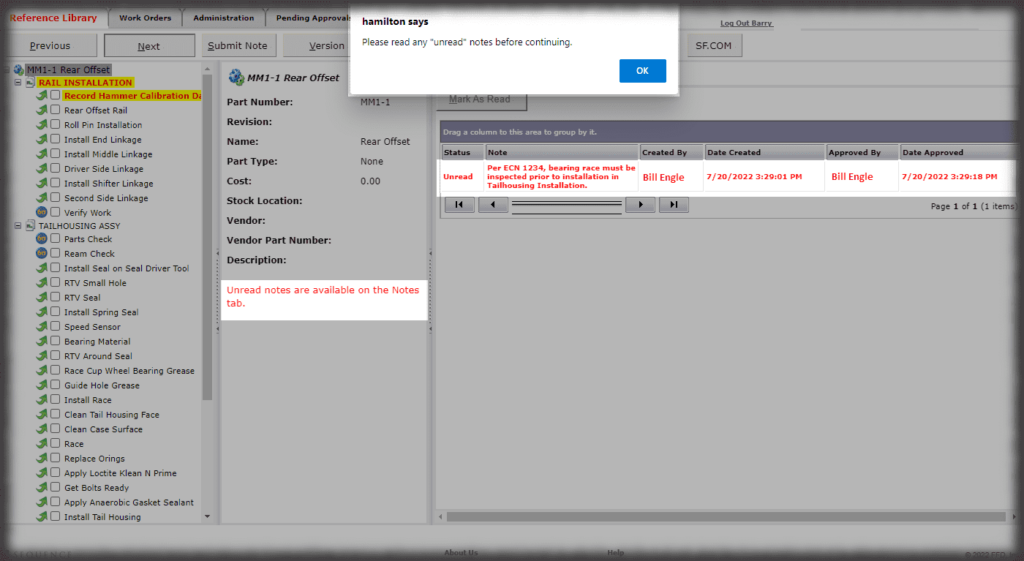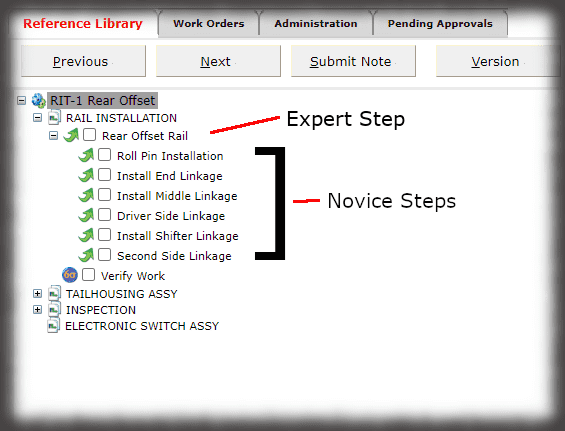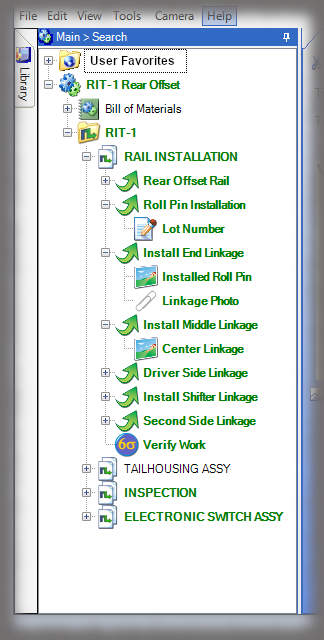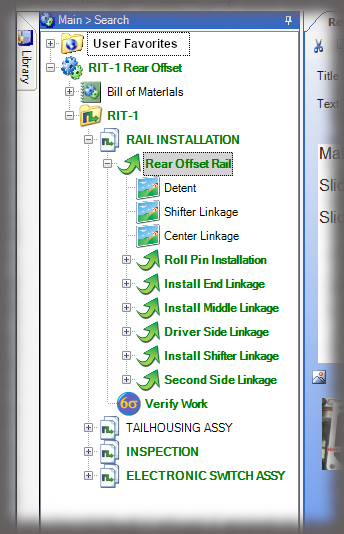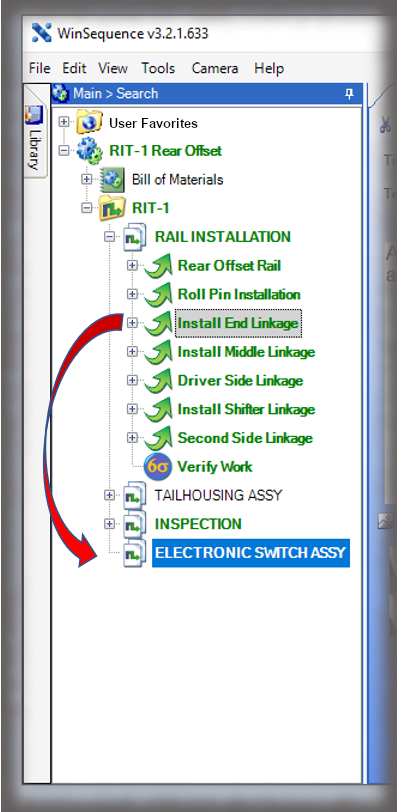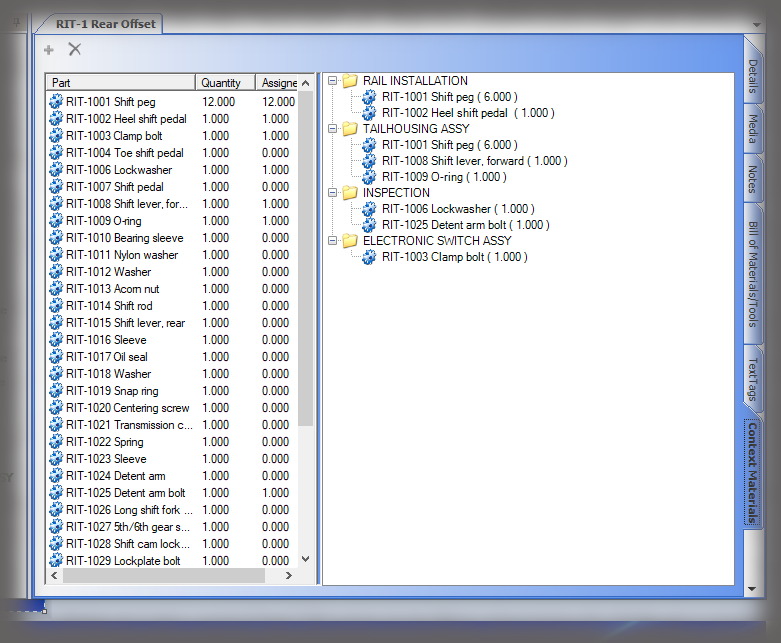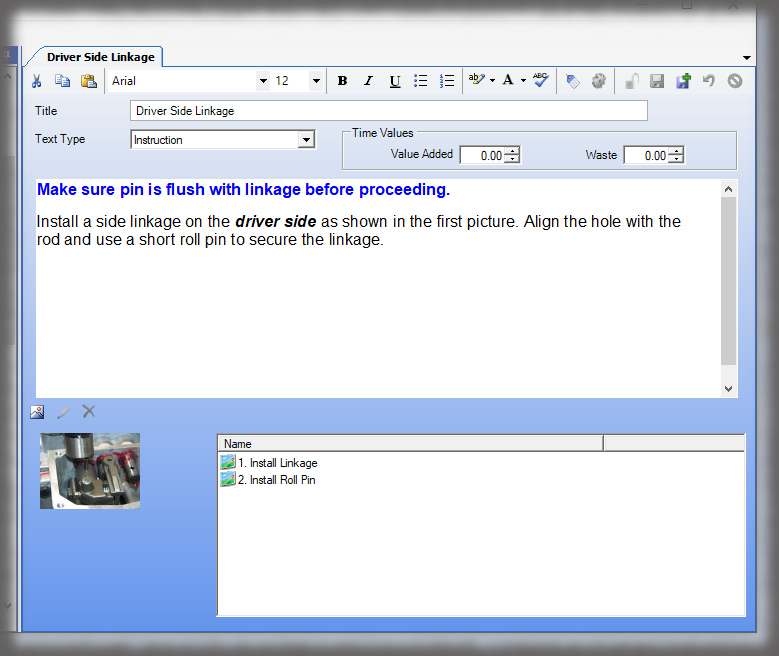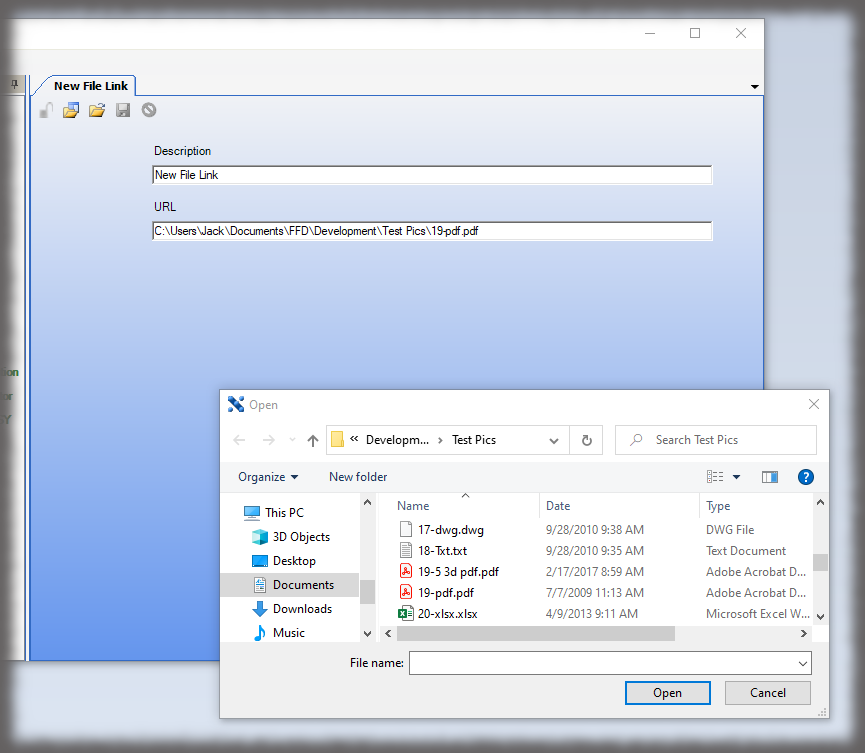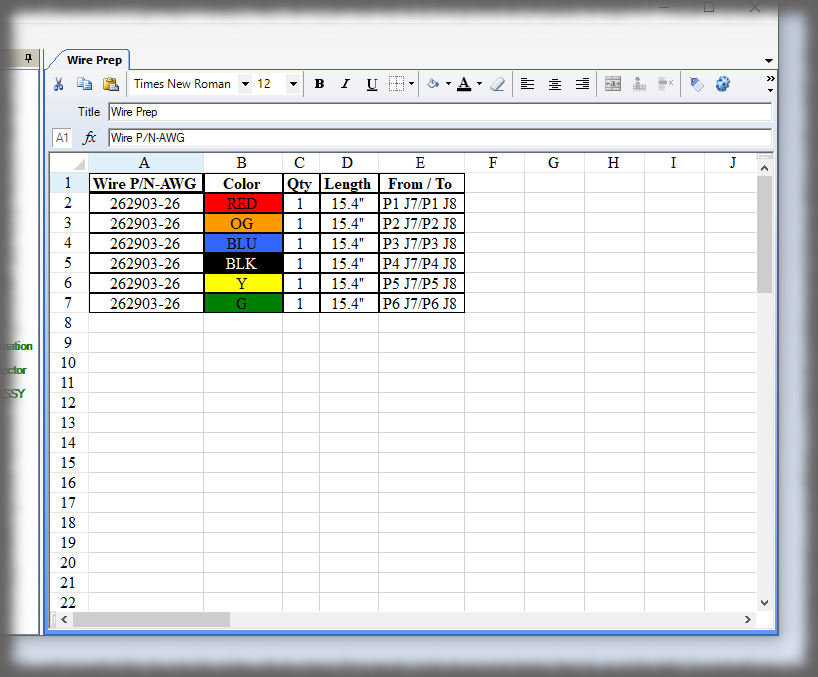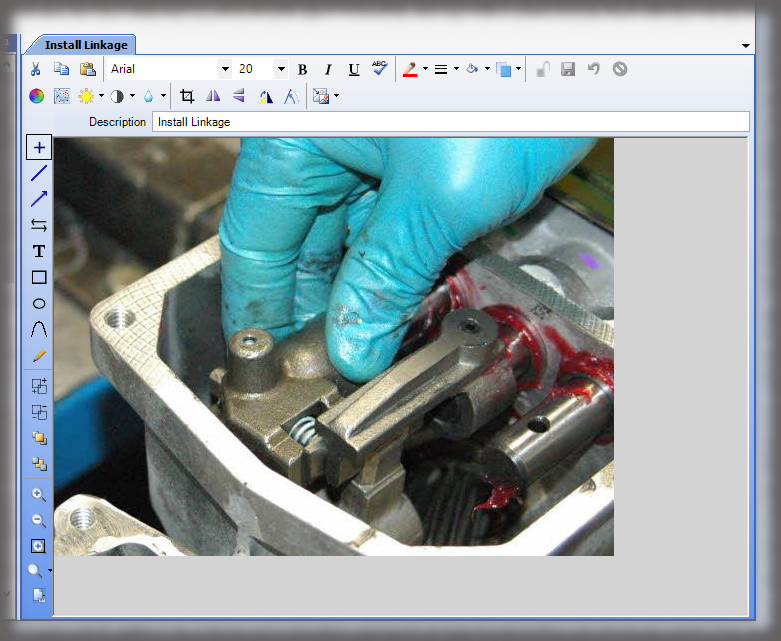For many of us, the term “version control” isn’t something we normally incorporate into our vocabulary. While the term itself may be unfamiliar, the concept it represents probably isn’t. When it was first introduced, version control software was popular in the software development and management sector. As time has progressed, however, version control software has infiltrated countless different industries, as companies of all kinds are learning how to navigate growth, collaboration, and different working styles. Version control software has proved itself to be extremely beneficial to the companies that utilize it, and it continues to gain traction. In this article, we will explore what version control software is, how it works, and how it can benefit the businesses that utilize it.
But, as content moves from desktop “documents” to structured data in databases, to enable greater sharing capabilities, how is version control achieved? First, a stroll down recent memory lane.
What is Version Control?
Version control software (VCS) is a program that allows for changes to a source file to be tracked and managed. This type of software is also known as source control or revision control and allows for multiple people to input changes to a source file while the software denotes these changes as well as the person who made them.
In its original context, version control software was utilized by software programming companies in their processes of writing code. When source code needed to be updated by programmers, version control software allowed them to edit it while also creating a record of these edits. Doing this allowed them to create a backup plan for any instance in which a proposed change did not pan out in the way that it was intended. The programmer could simply go back to the specific changes that were made, deduce the problem, and solve it in a different way. Version control software expanded its footprint into many more documents than software source code, especially industries where teams often work collaboratively.
In the context of a file that is worked on by a team, such as electronic work instructions, version control software allows for those viewing the instructions to be alerted immediately to any changes that have been made to them. Version control software also alerts the viewer to who made the change and when. This software also functions as a file backup, due to its ability to preserve the history of the file. If there are issues with the new changes and a decision is made to revert to an older version of a file, a version control system can help the editor to do so with ease. Now that we have established what a VCS is, let’s look at the ins and outs of a how this type of program works.
How Does Version Control Work?
Version control software works by allowing editors the make changes to an original file while preserving its history. This means that many people can collaborate on a project simultaneously without overriding, duplicating, or interfering with other team members’ changes to the file. Version control keeps a record of any changes to the file so that a viewer will understand what changes have been made, who has made them, and where they occur.
Why is Version Control Important for Electronic Work Instructions?
Version control software is important in a general sense because of its ability to provide an overarching view of the history of a file and how it has changed over time. As companies grow and teams begin to encompass more people, greater collaboration is needed on different projects. Heightened collaboration means that more people will be touching the same file, so it is imperative that there is both a sense of visibility and a sense of accountability when it comes to any changes made by a member of a team.
In the context of electronic work instructions, incorporating version control software is imperative due to the low margin for error. Instructions are intended to detail how a job should be done, and when these jobs can prove to be dangerous or leave little room for error, there is an increased need for accountability in any person that is going to make changes to them. Additionally, due to the preserved history of the instructions, there is always an opportunity to revert to an older version of the file should the need arise.
Additional Benefits of Version Control for Electronic Work Instructions
Electronic Work Instructions (EWI) are digitized visual tools that help shop floor workers perform a job. Unlike paper instructions, EWI can be interactive, easily changed, and retain a detailed history via the use of a version control software. Version control software can have additional benefits for EWI, though. Here are a few of them.
Build Instructions Better and Faster
Using version control software, your team can build electronic work instructions better and faster. Because version control software allows for changes to be easily tracked on your EWI, collaboration becomes seamless. Collaborators can work with one another without fear of interfering with other team members’ changes, and the more people that are able to put their heads together breeds instructions that are not only of higher quality but reach the shop floor faster.
Always Up to Date
The nature of digital work instructions allows for changes to be implemented rapidly and universally. Unlike paper instructions that can be extremely costly to update and reprint, electronic work instructions can be updated and implemented across the board rapidly. Say goodbye to the days of shredding mountains of paperwork when a single virtual process was updated.
Accessible Documentation
When it comes to ensuring that you’re meeting the requirements and regulations that come with working in various industries, having easy access to documented changes and updates is key. With version control, the history of your electronic work instructions is at your fingertips meaning you can stay in compliance no matter what your documentation needs are. No more sifting through piles of paperwork to find previous versions of your work instructions.
Electronic Work Instructions by Sequence Software
If you’re ready to enhance collaboration, stay up to date, and get your instructions done better and faster, work with us at Sequence Software to develop electronic work instructions that work for your company. At Sequence, we work with our clients to develop EWI that improve productivity, employ a standardized format, and reduce waste. When you’re in need of EWI that work for you, work with Sequence Software.
Request a Demo or contact us with any questions at 866-863-7541 or sales@sequencesoftware.com.